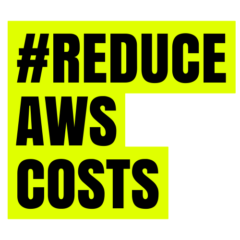In the ever-evolving landscape of cloud computing, managing multiple AWS accounts and resources efficiently is paramount for organizations seeking scalability, security, and cost-effectiveness. AWS Organizations is a robust service that empowers businesses to centralize and govern their AWS environment with ease. This blog post explores the key features, benefits, and best practices associated with AWS Organizations, providing insights into how businesses can effectively manage their cloud infrastructure.
Understanding AWS Organizations
It is a service that enables the management of multiple AWS accounts within a hierarchical structure. It allows organizations to create, organize, and consolidate accounts, providing centralized control and governance over their entire AWS environment.
Key Features and Benefits
1. Consolidated Billing
- Use Case: Organizations with multiple AWS accounts.
- Features:
- Centralized billing to simplify tracking and payment.
- Consolidated Billing enables organizations to receive a single bill for all accounts, aiding in cost management and analysis.
2. Organizational Units (OUs)
- Use Case: Hierarchical organization of accounts.
- Features:
- Create OUs to structure and categorize accounts based on business units, departments, or projects.
- Apply policies to OUs for streamlined management.
3. Service Control Policies (SCPs):
- Use Case: Enforcing security and compliance.
- Features:
- SCPs allow organizations to set fine-grained permissions and restrictions on accounts.
- Ensure compliance by controlling access to specific AWS services and actions.
4. Consolidated Access Management
- Use Case: Centralized access control.
- Features:
- Simplify identity and access management across accounts.
- Delegate administrative responsibilities using roles and permissions.
5. Automated Account Creation
- Use Case: Rapid deployment of new accounts.
- Features:
- Automate the creation of new accounts with predefined configurations.
- Streamline the onboarding process for new projects or teams.
Best Practices for Using AWS Organizations
1. Design an Organizational Hierarchy:
- Establish a hierarchical structure that aligns with your organization’s business units, departments, or projects.
- Leverage OUs to organize accounts based on logical groupings.
2. Implement Security Controls with SCPs
- Create and enforce SCPs to set guardrails and control access to AWS services.
- Ensure compliance with organizational security policies.
3. Leverage Tagging for Visibility of the AWS Organizations
- Utilize AWS resource tagging to enhance visibility and categorization of resources.
- Leverage tags for cost allocation, resource tracking, and organization.
4. Centralize Billing and Cost Management
- Enable Consolidated Billing to receive a single bill for all AWS accounts.
- Leverage Cost Explorer and AWS Budgets for comprehensive cost analysis and forecasting.
5. Regularly Review and Update Policies of the AWS Organizations
- Periodically review and update SCPs and access policies to adapt to changing organizational requirements.
- Ensure that policies align with security best practices and compliance standards.
Conclusion: Empowering Cloud Governance with AWS Organizations
In conclusion, it is a foundational service for organizations aiming to optimize their cloud governance. By leveraging features such as Consolidated Billing, Organizational Units, Service Control Policies, and streamlined access management, businesses can achieve centralized control, improved security, and efficient resource management across their AWS accounts. Embrace it as a strategic tool for scalable and effective cloud governance, ensuring that your organization can navigate the complexities of the cloud with confidence.