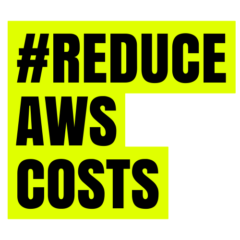, One powerful strategy: EBS Volumes in AWS, it involves taking snapshots and deleting low-utilized Amazon EBS (Elastic Block Store) volumes. This guide navigates you through the process, unveiling the benefits of this approach in streamlining your AWS storage infrastructure.
Understanding the Importance of Amazon EBS Optimization
Amazon EBS volumes are a foundational component of AWS storage, providing scalable and durable block-level storage for EC2 instances. As your infrastructure evolves, optimizing the usage of EBS volumes becomes paramount to maintaining efficiency and controlling costs.
1. Identify Low-Utilized EBS Volumes
- Leverage AWS CloudWatch Metrics: Utilize AWS CloudWatch metrics to identify EBS volumes with low utilization. Metrics such as volume read and write operations, throughput, and latency can provide insights into usage patterns.
2. Take Snapshots for Data Protection
- Initiate EBS Snapshots: Before making any changes, take snapshots of the low-utilized EBS volumes. Snapshots serve as a point-in-time copy of your data, providing a reliable backup in case of accidental deletions or data corruption.
3. Review Snapshot Integrity
- Ensure Snapshot Availability: Confirm that snapshots are successfully created and available in Amazon S3. This step is crucial for data recovery and restoration in the event of unforeseen issues.
4. Verify Data Redundancy
- Confirm Data Redundancy: Ensure that critical data is not solely reliant on a single EBS volume. Distribute essential data across multiple volumes or use redundant configurations for enhanced data durability.
5. Audit and Document Dependencies
- Identify Volume Dependencies: Before deleting any EBS volume, conduct an audit to identify dependencies and connections with other resources. Document dependencies to avoid inadvertent disruptions to your applications.
6. Evaluate Cost Savings
- Analyze Cost Implications: Assess the potential cost savings associated with deleting low-utilized EBS volumes. Consider the trade-offs and weigh the benefits of reduced storage costs against the impact on application performance.
7. Implement Lifecycle Policies
- Utilize AWS EBS Lifecycle Manager: For automated management, implement lifecycle policies using AWS EBS Lifecycle Manager. Define rules based on volume age, utilization, or other criteria to automate snapshot creation and deletion.
8. Delete Low-Utilized EBS Volumes
- Execute Deletion with Caution: Once confident in your backups and understanding dependencies, proceed to delete low-utilized EBS volumes. Exercise caution and follow best practices to avoid unintended consequences.
9. Monitor Performance Impact
- Monitor Application Performance: After deletions, closely monitor application performance. Be prepared to adjust configurations or scale resources if needed, ensuring that performance remains optimal.
10. Regularly Review and Optimize
- Establish Periodic Reviews: Make EBS optimization a regular part of your AWS management routine. Conduct periodic reviews, adjust lifecycle policies, and optimize storage configurations based on evolving requirements.
Conclusion: Striking a Balance Between Efficiency and Data Integrity
Taking snapshots and deleting low-utilized Amazon EBS volumes is a strategic move toward optimizing your AWS storage infrastructure. This approach not only contributes to cost savings but also ensures that your resources align with the evolving needs of your applications. By carefully planning, documenting dependencies, and utilizing automation where possible, you can strike a balance between efficiency and data integrity within the dynamic AWS environment. Regular reviews and adjustments will help keep your storage strategy finely tuned, contributing to a resilient and cost-effective AWS infrastructure.