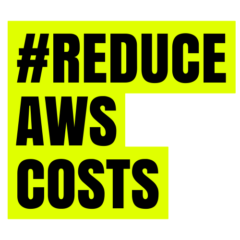In the realm of cloud computing, operational excellence is the linchpin for businesses seeking to thrive in the digital landscape. Amazon CloudWatch stands as a cornerstone in the suite of Amazon Web Services (AWS) tools, providing a robust solution for monitoring and managing resources. This post aims to delve into the multifaceted capabilities of Amazon CloudWatch, offering insights into its features, benefits, and how it empowers organizations to achieve heightened operational efficiency in the cloud.
Understanding Amazon CloudWatch
Amazon CloudWatch is a comprehensive monitoring service designed to provide real-time insights into the performance, health, and efficiency of AWS resources. It allows users to collect and track metrics, collect and monitor log files, set alarms, and automatically react to changes in their AWS resources.
Key Features and Benefits
1. Real-Time Resource Monitoring
- Gain real-time visibility into the performance of AWS resources, including instances, databases, and applications.
- Monitor key metrics to identify trends, anomalies, and potential issues before they impact operations.
2. Customizable Dashboards
- Create personalized dashboards to visualize important metrics and key performance indicators (KPIs).
- Tailor dashboards to specific business needs, ensuring relevant insights are readily available.
3. Alarming and Notifications
- Set up alarms to notify teams when metrics breach predefined thresholds.
- Receive notifications via Amazon Simple Notification Service (SNS), enabling quick response to critical issues.
4. Logs and Analysis
- Collect and monitor logs from various AWS services for in-depth analysis.
- Use CloudWatch Logs Insights to query and visualize log data, facilitating efficient troubleshooting.
5. Automated Scaling
- Implement auto-scaling policies based on CloudWatch metrics to dynamically adjust resources.
- Ensure optimal performance while efficiently managing costs in response to varying workloads.
How to Utilize Amazon CloudWatch
Access the AWS Management Console
- Log in to your AWS Management Console and navigate to the CloudWatch service.
Set Up Metrics and Alarms
- Define the metrics you want to monitor for your AWS resources.
- Set up alarms to receive notifications when metrics deviate from expected values.
Create Custom Dashboards
- Build custom dashboards to visualize and track specific metrics.
- Arrange widgets and graphs for a holistic view of your AWS environment.
Explore CloudWatch Logs
- Configure log groups for various AWS services to centralize log data.
- Use CloudWatch Logs Insights to run queries and gain actionable insights from log data.
Utilize CloudWatch Events
- Leverage CloudWatch Events to respond to changes in your AWS environment.
- Automate workflows and trigger actions based on predefined rules and events.
Conclusion: Elevating Operations with Amazon CloudWatch
In conclusion, Amazon CloudWatch is a powerful tool that elevates operational excellence in the AWS cloud. By providing real-time monitoring, customizable dashboards, alarming capabilities, log analysis, and automated scaling, CloudWatch empowers organizations to proactively manage and optimize their resources. Embrace Amazon CloudWatch as a strategic ally in achieving heightened efficiency, ensuring that your AWS environment operates seamlessly in the ever-evolving digital landscape.