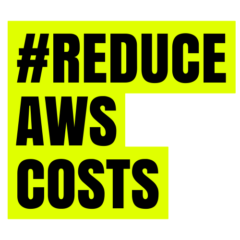AWS EC2 Pricing is mainly about understanding models and instance types that can results in AWS cost reduction. That only depends on your understanding and action taken. For sure, understanding the intricacies of AWS EC2 pricing is essential for optimizing cloud costs and maximizing value. Let’s have a look at the options you have which leads to AWS cot reduction within the AWS EC2 pricing models.
Nevertheless, this post explores various aspects of EC2 pricing models, from different pricing models to instance types, and offers insights into cost reduction strategies.
A) Fundamental understanding of AWS EC2 Instances
Let’s start with five fundamental facts about Amazon EC2 instances:
1) Compute Capacity in the Cloud
Amazon Elastic Compute Cloud (EC2) is a cloud service designed to provide easily scalable compute capacity, facilitating seamless cloud computing for teams.
2) Extensive Variety
AWS boasts a selection of almost 700 diverse instances, offering choices in storage options, networking, and operating systems. This variety ensures users can tailor their selections to meet specific requirements. The right recipe combination of the right ingrediencies of all the available instances or another way around – the right prescription from AWS expert leads to AWS cost reduction too.

Determine the essential requirements of your workload by assessing dimensions such as vCPU count, vCPU architecture, memory, SSD storage, and network capabilities. Once you have identified these parameters, choose EC2 instance types that align with your specific needs in each dimension.
When deciding between CPU and GPU for supporting machine learning applications, opt for GPU-dense instance types if rapid model training is a priority. Despite GPUs originally being designed for graphics rendering, their parallel processing capabilities make them highly efficient for machine learning tasks.
For running predictions in machine learning, consider AWS’s specialized instance type, EC2 Inf, designed for inference. It claims to provide up to 30% higher throughput and 45% lower cost per inference compared to EC2 G4 instances.
Explore the EC2 A1 family, which is powered by the Graviton2 Arm processor, if you’re intrigued by the benefits of Arm architecture. Arm processors are known for being more energy-efficient, resulting in lower operational costs. Keep in mind that adopting Arm architecture might require adjustments to your delivery pipeline for compiling applications, but interpreted stacks like Python, Ruby, or NodeJS are likely to seamlessly run on Arm processors.
3) Global Availability
Global availability with local approach. With machines available in already 31 regions and 77 availability zones worldwide, users have the flexibility to deploy EC2 instances globally, optimizing performance and accessibility.

Choosing the right region for AWS EC2 On-Demand Plans
Choosing the right region for AWS EC2 On-Demand Plans is a critical decision that can significantly impact the performance, cost, and overall efficiency of your cloud-based infrastructure. One of the key best practices is to assess the geographical proximity of your users or customers. Select a region that is closer to your target audience to minimize latency and enhance the overall user experience. This is particularly crucial for applications with real-time interactions or those heavily reliant on low-latency responses.
Another important consideration is the regulatory and compliance landscape of different regions. Different countries and regions may have varying data protection and privacy regulations. Ensure that the region you choose aligns with the compliance requirements of your organization and the data you handle. By understanding the regulatory environment, you can prevent potential legal complications and ensure a secure and compliant operation of your AWS resources.
It’s recommended to stay informed about AWS’s expanding global infrastructure, as new regions are periodically introduced, providing additional options for optimizing your AWS EC2 On-Demand Plans based on your specific needs.
4) Processor Options
AWS provides a variety of processor options. Each processor type has its strengths, and choosing the one that aligns with your workload’s characteristics can optimize performance and cost. For instance, if your application is highly parallelizable, for example the AWS Graviton processors may offer a cost-effective solution with excellent performance.
EC2 instances utilize three main types of processors:
- the Intel Xeon (Intel x86) and
- AMD EPYC and RYZEN,
- along with the Arm-based AWS Graviton.
This diverse selection allows users to align their computing needs with the most suitable processor. Selecting the right processor options for AWS EC2 On-Demand Plans is a crucial decision that significantly influences the performance and cost-effectiveness of your cloud-based workloads. One important best practice is to carefully evaluate the specific requirements of your applications. Read more on the types of processors in this blog post Processor Options & Comparison on AWS – Is Graviton a game changer?
Additionally, it’s advisable to leverage AWS’s flexibility in changing instance types to adapt to evolving needs. Start by analyzing your application’s resource demands, and choose a processor option that meets your current requirements. As your workloads evolve, AWS allows you to modify your instances to different processor types or families without significant disruption. Regularly reassessing your processor choices and adapting them to the changing demands of your applications ensures that you can make the most of AWS EC2 On-Demand Plans in terms of efficiency and cost-effectiveness.
5) Optimized Instance Families
We speak about categories of Amazon EC2 Instance Types. To cater to different use cases, users can select from five distinct EC2 instance families, each optimized for specific attributes like compute power, memory, storage, accelerated computing, or general-purpose tasks. This customization ensures that users can match their instances with the unique requirements of their applications.
Amazon EC2 provides a diverse range of instance types tailored for various use cases, offering specific configurations in networking, memory, CPU, and storage capacities. This flexibility allows users to select the most suitable resource allocation for their applications, with each instance type available in different sizes to meet workload requirements efficiently.
General-Purpose Instances
- A1 Instance: ARM-based option for container-based microservices or web servers.
- M5 Instance: Powered by Intel’s Xeon Platinum 8175 3.1Ghz processor, ideal for small to mid-sized databases and data processing tasks.
- T3 Instance Family: Burstable instances, T3 and T3a, providing cost-effective alternatives for long-lived instances like code repositories and web apps.
Compute-Optimized Instances
- C5 Instance Family: Cost-effective for compute-intensive workloads, including C5, C5n, and C5d instances.
- C6 Instance Family: AWS Graviton2 processor-powered option for advanced, compute-intensive applications, offering a better price-performance ratio.
Memory-Optimized Instances
- R5 Instance Family: Includes R5, R5a, R5d, and R5n instances, delivering high memory per vCPU and improved CPU performance.
- R6 Instance Family: AWS Graviton2 processor-powered, suitable for memory-intensive workloads like in-memory caching and open-source databases.
- X1 Instance Family: Intel Xeon-powered with high memory for HPC and memory-intensive applications.
Storage-Optimized Instances
- D2 Instance: Offers high-density storage (48TB of HDD) and high sequential read and write access for enterprise datasets.
- I3 Instance Family: Low-latency SSD-based storage option, including I3 and I3en instances, suitable for high-frequency applications.
Accelerated Computing Instances
- P3 Instance: High-performance cloud computing option with eight NVIDIA V100 Tensor Core GPUs for HPC and machine learning applications.
- P2 Instance: Intel Xeon-powered option for GPU computing applications, ideal for HPC databases and machine learning.
- G4 Instance: Graphics-oriented option based on the second-generation Intel Xeon Scalable processor, suitable for graphics-heavy workloads.
- Inf1 Instance: Cost-effective, low-latency option based on the second-generation Intel Xeon processor with 16 AWS Inferentia chips for deep learning APIs.
This comprehensive categorization enables users to make informed decisions based on specific workload requirements and optimize resource utilization.
B) EC2 Pricing Models Explained
Amazon Elastic Compute Cloud (EC2) provides a flexible and scalable infrastructure to run virtual servers in the cloud. Understanding the various pricing models offered by EC2 is crucial for optimizing costs based on your specific business needs. In this post, we’ll explore the different EC2 pricing models and guide you on choosing the most suitable option for your workloads.
Here we delve into the different pricing models offered by EC2, such as:
- On-Demand Instances,
- Reserved Instances (RIs), and
- Spot Instances.
Gain insights into when to use each model based on workload characteristics and budget considerations. Choose the right fit for your workloads.
I. On-Demand Instances
On-Demand Instances are ideal for users who prefer the pay-as-you-go model without any upfront costs or long-term commitments. This model provides flexibility and allows you to pay for compute capacity by the hour or second, making it suitable for variable workloads or short-term projects.
On-Demand Instances allow you to be billed for compute capacity on an hourly or second basis (with a minimum duration of 60 seconds) without the need for long-term commitments. This eliminates the expenses and intricacies associated with planning, acquiring, and managing hardware, turning traditionally substantial fixed costs into more manageable variable costs.
The provided pricing encompasses the charges associated with running both private and public Amazon Machine Images (AMIs) on the designated operating system. Please note that the “Windows Usage” prices are applicable to Windows Server versions, including 2003 R2, 2008, 2008 R2, 2012, 2012 R2, 2016, and 2019. Here is the official AWS on demand Instances price list: Amazon EC2 On-Demand Pricing.
II. Reserved Instances (RIs)
Reserved Instances offer significant cost savings for predictable workloads with steady-state usage. By committing to a one- or three-year term, users can benefit from a lower hourly rate compared to On-Demand pricing. RIs provide capacity reservations, ensuring availability during peak times and providing a cost-effective solution for stable workloads.
1. Upfront Payment
- RIs often involve an upfront payment, where users commit to a fixed cost at the beginning of the one- or three-year term. This payment, akin to a bulk purchase, contributes to the overall cost-effectiveness of RIs.
2. Hourly Usage Rate
- In addition to the upfront payment, users commit to a reduced hourly usage rate for the reserved instances. This hourly rate is significantly lower than the standard On-Demand pricing, resulting in substantial savings over the course of the reservation term.
3. Term Length Options
- AWS provides flexibility in choosing the commitment term, with options for one or three years. The longer the commitment, the greater the discount. Users can tailor their commitment to align with their operational and financial goals.
4. Convertible vs. Standard RIs
- AWS offers two types of RIs: Standard and Convertible. Standard RIs provide the highest level of discount but offer less flexibility in terms of modifying the instance type. Convertible RIs, on the other hand, provide the flexibility to change the instance family, operating system, or tenancy during the term, albeit with a slightly lower discount.
5. Instance Size Flexibility
- While committing to a specific instance family (e.g., M5, C5, etc.), users have the flexibility to choose different sizes within that family during the reservation term. This allows for adaptability to changing workload requirements without sacrificing cost benefits.
6. Regional and Availability Zone Specificity
- Users can choose to reserve instances for a specific Availability Zone or for an entire AWS region. This flexibility ensures that users can adapt to changing requirements while still enjoying the cost benefits of RIs.
7. Customizable Capacity Assurance
- RIs provide users with assurance of reserved capacity, mitigating the risk of capacity constraints during peak times. This is particularly advantageous for applications with consistent and predictable workloads.
In summary, Reserved Instances provide users with a cost-effective alternative by combining upfront commitments with reduced hourly rates, offering flexibility in terms of commitment length, instance size, and regional specificity. This pricing model empowers users to optimize costs while ensuring reserved capacity for their workloads.
III. Spot Instances
Spot Instances in the Amazon Web Services (AWS) ecosystem offer a unique pricing model that allows users to take advantage of spare compute capacity at significantly lower costs compared to On-Demand instances. While they provide substantial cost savings, Spot Instances come with the trade-off of potential termination if the capacity needs to be reclaimed by AWS. Here’s an overview of Spot Instances from the perspective of pricing models:
1. Variable Pricing
Spot Instances follow a variable pricing model, and their costs are determined by supply and demand dynamics in the AWS infrastructure. Users can bid for unused capacity, and when the bid price exceeds the current Spot price, instances are provisioned. This can lead to substantial savings compared to On-Demand pricing.
2. Flexible Bidding Strategies
Users can employ different bidding strategies based on their urgency and cost sensitivity. They can choose between On-Demand prices, the Spot price, or a defined bid price. The bidding strategy allows users to optimize costs based on their application’s requirements and sensitivity to interruptions.
3. Instance Termination Possibility
Spot Instances can be terminated by AWS with short notice (two minutes) if the capacity is needed elsewhere. While this makes them unsuitable for time-sensitive or critical workloads, they are ideal for fault-tolerant applications that can withstand interruptions.
4. Use Cases for Spot Instances
Spot Instances are well-suited for workloads with flexible start and end times, batch processing, fault-tolerant applications, and scenarios where significant cost savings are a priority. Applications like data analysis, rendering, and testing environments can benefit from Spot Instances.
5. Spot Block Instances
AWS introduced Spot Block Instances, allowing users to reserve capacity for a predefined duration (one to six hours). This provides a more predictable and stable environment for workloads that need longer runtimes but still want to leverage Spot pricing.
6. Integration with Auto Scaling
Spot Instances seamlessly integrate with AWS Auto Scaling, allowing users to automatically adjust the capacity based on workload requirements. This ensures optimal utilization of Spot Instances without manual intervention.
7. Spot Fleets for Diverse Capacity
Users can create Spot Fleets, a collection of Spot Instances and optionally On-Demand instances, across different instance types and Availability Zones. This provides diversity in capacity and helps mitigate the risk of interruptions.
8. Cost Monitoring and Automation
AWS offers tools like the Spot Instance Advisor and AWS Compute Savings Plans to help users monitor and optimize Spot Instance costs. Automation tools enable users to seamlessly switch between On-Demand and Spot Instances based on pricing and availability.
In conclusion, Spot Instances offer an attractive pricing model for applications with flexible requirements, providing significant cost savings. While they come with the risk of termination, their integration with Auto Scaling and diverse bidding strategies make them a valuable option for optimizing costs in AWS environments.
IV. Dedicated Hosts
Dedicated Hosts in the Amazon Web Services (AWS) environment provide users with a unique hosting option, offering full control over the underlying physical server. This dedicated and isolated hosting solution comes with a distinct pricing model tailored to users seeking consistent performance and compliance adherence.
Here’s an overview of Dedicated Hosts from the perspective of pricing models:
1. Fixed Pricing
Dedicated Hosts follow a fixed and predictable pricing model, different from the dynamic and variable pricing of On-Demand and Spot Instances. Users pay a set hourly or monthly rate for the dedicated physical server, regardless of the instance types or applications running on it.
2. Isolated Hosting Environment
Dedicated Hosts provide an isolated and dedicated environment, ensuring that users have exclusive access to the underlying physical server. This is particularly beneficial for workloads with strict compliance requirements or licensing constraints that necessitate dedicated infrastructure.
3. License Mobility and Compliance
Dedicated Hosts allow users to bring their existing software licenses to the dedicated environment, providing license mobility. This is advantageous for applications that require specific licensing models and cannot be easily accommodated in multi-tenant environments.
4. Customizable Instance Placement
Users have granular control over the placement of instances on Dedicated Hosts. They can specify the host on which an instance runs, allowing for strategic workload placement and optimization. This feature is useful for managing affinity or anti-affinity requirements within an application.
5. Predictable Performance
Dedicated Hosts offer consistent and predictable performance since users have exclusive access to the physical server’s resources. This makes them suitable for applications with stringent performance requirements and ensures that users can rely on dedicated resources without contention from other tenants.
6. Host Capacity Reservation
Users can reserve the capacity of Dedicated Hosts in advance, ensuring that the required infrastructure is available when needed. This reservation model provides additional assurance for applications with specific resource demands and helps in capacity planning.
7. Integration with Enterprise Solutions
Dedicated Hosts integrate seamlessly with enterprise solutions, making them suitable for a wide range of applications. Whether users are running mission-critical databases, enterprise applications, or custom workloads, Dedicated Hosts provide the dedicated infrastructure needed for performance and compliance.
8. Cost Transparency and Control
Dedicated Hosts offer cost transparency with fixed pricing, allowing users to budget more effectively. Additionally, users have control over the placement and utilization of instances on Dedicated Hosts, enabling them to optimize costs based on their specific requirements.
In summary, Dedicated Hosts in AWS provide a tailored hosting solution with fixed pricing, isolated environments, and predictable performance. They are well-suited for users with strict compliance or licensing needs, offering control over instance placement and license mobility. While Dedicated Hosts may be a higher-cost option compared to multi-tenant solutions, they provide valuable benefits for applications that demand dedicated infrastructure.
V. EC2 Pricing Free Tier
Understand the benefits of the AWS Free Tier for EC2 and explore the limitations and conditions associated with this offering. Learn how to leverage the Free Tier to experiment with EC2 instances at no cost.
The EC2 Pricing Free Tier is an invaluable resource for users seeking to manage and reduce AWS costs effectively. This offering allows users to explore and experiment with various Amazon EC2 instance types at no additional cost for the first 12 months after signing up for an AWS account. By leveraging the EC2 Pricing Free Tier, users gain access to a predefined amount of monthly compute capacity that enables them to run applications, host websites, and experiment with different configurations, all while keeping a close eye on costs.
Within the EC2 Pricing Free Tier, users can benefit from a variety of instance types, including the t2.micro instances that provide a baseline level of CPU performance for general-purpose applications. These instances offer a balance between compute power and cost efficiency, making them an ideal starting point for users aiming to optimize their AWS expenses. Additionally, the EC2 Pricing Free Tier extends to other instance families, allowing users to explore options tailored to specific workload requirements.
To maximize the cost reduction benefits of the EC2 Pricing Free Tier, users should strategically leverage it for testing, development, and low-traffic applications. By understanding the limitations and capabilities of the free tier offering, users can make informed decisions about resource allocation and avoid unexpected charges. The EC2 Pricing Free Tier serves as a valuable tool for users to gain hands-on experience with AWS services while actively managing and minimizing their cloud expenses, laying a foundation for cost-effective utilization of Amazon EC2 beyond the initial free tier period.
VI. EC2 Linux Pricing
Dive into the specifics of EC2 pricing for Linux-based instances. Gain insights into how the choice of operating system can impact costs and explore tips for optimizing Linux-based workloads.
EC2 Linux Pricing is a pivotal aspect for users aiming to optimize costs while leveraging Amazon EC2 for their computing needs. AWS provides a flexible and transparent pricing model for Linux-based EC2 instances, allowing users to choose configurations that align with their application requirements and budget constraints. The pay-as-you-go pricing model ensures that users only pay for the compute capacity they consume, offering a cost-effective approach for running applications in the cloud.
With EC2 Linux Pricing, users have the freedom to select from a wide range of instance types optimized for various workloads, including General Purpose, Compute Optimized, Memory Optimized, Storage Optimized, and Accelerated Computing instances. Each instance type caters to specific performance characteristics, providing users with the flexibility to choose the most cost-efficient option for their applications. The availability of diverse instance families empowers users to tailor their choices based on CPU, memory, storage, and acceleration requirements.
To further enhance cost-effectiveness, users can leverage AWS Reserved Instances (RIs) for Linux instances. RIs offer substantial savings compared to on-demand pricing and are available in various payment options, including All Upfront, Partial Upfront, and No Upfront. Additionally, users can explore Savings Plans and Spot Instances to optimize costs dynamically based on their specific workload characteristics. Understanding the nuances of EC2 Linux Pricing, users can strike a balance between performance and affordability, ensuring efficient resource allocation within their AWS environment.
VIII. EC2 Pricing Documentation
Navigate through the official EC2 pricing documentation provided by AWS. Learn how to interpret the documentation to make informed decisions about your EC2 instances and associated costs.
Navigating the intricacies of Amazon EC2 Pricing Documentation is crucial for users seeking clarity and precision in understanding the costs associated with their cloud computing endeavors. The documentation serves as a comprehensive guide, offering detailed insights into the pricing models, instance types, and associated charges. Users can refer to this documentation to make informed decisions regarding resource allocation, budgeting, and cost optimization within their AWS environment.
The EC2 Pricing Documentation provides an exhaustive breakdown of the pay-as-you-go pricing model, allowing users to comprehend the cost structures associated with different instance families. It outlines the pricing details for General Purpose, Compute Optimized, Memory Optimized, Storage Optimized, and Accelerated Computing instances, helping users align their choices with specific workload requirements. Additionally, users can explore pricing information related to Reserved Instances (RIs), Savings Plans, and Spot Instances, understanding how each option contributes to overall cost efficiency.
Furthermore, EC2 Pricing Documentation serves as a valuable resource for users to calculate potential costs using the AWS Pricing Calculator, enabling them to estimate expenses based on their anticipated usage patterns. It covers nuances such as data transfer costs, EBS storage charges, and additional considerations that might impact the overall billing. By delving into this documentation, users can gain a comprehensive understanding of the financial aspects of utilizing EC2 instances, empowering them to manage their AWS expenses effectively.
IX. EC2 Pricing API
Explore how to utilize the EC2 Pricing API to programmatically access pricing information. This section provides developers with insights into integrating pricing data into their applications or workflows.
The EC2 Pricing API is a pivotal component for users looking to programmatically access and integrate Amazon EC2 pricing information into their applications, tools, or scripts. By leveraging the EC2 Pricing API, developers can obtain real-time and accurate pricing details, enabling dynamic adjustments and cost estimations based on the latest AWS rates. This API-driven approach facilitates seamless integration of pricing information into custom dashboards, applications, or automated workflows.
AWS users can use the EC2 Pricing API to retrieve precise pricing data for different instance types, availability zones, and regions. This empowers them to make informed decisions about resource provisioning, scaling, and cost management within their AWS environment. The API responses include essential details such as on-demand pricing, reserved instance offerings, and other pricing options, enabling users to optimize their infrastructure costs based on their unique requirements.
Additionally, the EC2 Pricing API enhances transparency by providing a programmatic interface to access historical pricing data, enabling users to analyze trends, forecast costs, and make strategic decisions. Developers can seamlessly incorporate this API into their applications to create dynamic, cost-aware solutions that respond to changes in AWS pricing models, ensuring continuous alignment with budgetary considerations and cost optimization goals.
X. EC2 Pricing Calculator
Discover the EC2 Pricing Calculator tool offered by AWS to estimate costs based on specific configurations. Learn how to use the calculator effectively for planning and budgeting.
The EC2 Pricing Calculator is an invaluable tool for AWS users seeking to estimate and manage their EC2 instance costs efficiently. This web-based calculator allows users to explore the pricing details of different EC2 instances and configure the optimal infrastructure setup based on their specific needs. By utilizing the EC2 Pricing Calculator, users can estimate the costs associated with on-demand instances, reserved instances, and spot instances, gaining comprehensive insights into the financial implications of their AWS resource choices.
With the EC2 Pricing Calculator, users can input various parameters such as instance type, region, usage type, and tenancy to receive accurate cost projections. The calculator provides a detailed breakdown of costs, including hourly and monthly estimates, helping users plan and budget for their AWS expenses. Moreover, users can compare costs across different instance types, enabling them to make informed decisions about resource allocation and select the most cost-effective options for their workloads.
The EC2 Pricing Calculator evolves in tandem with AWS pricing updates, ensuring that users can stay abreast of the latest rates and make real-time adjustments to their cost estimations. This tool is instrumental in fostering cost transparency, enabling users to optimize their EC2 deployments, and ultimately contributing to effective cost management within the AWS ecosystem.
XI. Choosing the Right EC2 Pricing Model
Selecting the most appropriate pricing model depends on your workload characteristics, budget constraints, and long-term plans. For dynamic or short-term workloads, On-Demand Instances may be the best fit. For stable workloads, Reserved Instances provide cost savings. Spot Instances are ideal for cost-conscious users with flexible workloads, while Dedicated Hosts offer isolation and control.
EC2 Pricing Comparison
Understanding the nuances of EC2 pricing models empowers users to make informed decisions aligned with their specific requirements. Whether prioritizing flexibility, cost savings, or regulatory compliance, AWS EC2 offers a range of pricing models to suit diverse business needs. By choosing the right pricing model, you can optimize costs and maximize the value of your cloud infrastructure.
Here’s an overview of considerations from the perspective of EC2 pricing models:
1. On-Demand Pricing
Flexibility and Immediate Access: On-Demand instances offer flexibility with no upfront costs or long-term commitments. Users pay for compute capacity by the hour or second, making it an ideal choice for unpredictable workloads or short-term projects that require immediate access to resources.
2. Reserved Instances (RIs)
Cost Savings with Commitment: RIs provide a significant cost savings compared to On-Demand pricing, requiring users to commit to a one- or three-year term. This model is suitable for stable and predictable workloads where the long-term commitment leads to substantial savings. RIs offer Standard, Convertible, and Scheduled options for different levels of flexibility.
3. Spot Instances
Cost-Efficient, Variable Workloads: Spot Instances offer the potential for substantial cost savings, allowing users to bid for unused EC2 capacity. This model is well-suited for fault-tolerant and flexible workloads that can handle interruptions. While cost-efficient, users should be prepared for the possibility of instances being terminated if the Spot price exceeds their bid.
4. Dedicated Hosts
Isolated Infrastructure and Licensing Flexibility: Dedicated Hosts provide users with dedicated physical servers, offering full control over the underlying infrastructure. This model is beneficial for workloads with compliance requirements or specific licensing needs, as users can bring their existing software licenses to the dedicated environment.
5. Savings Plans
Flexibility with Cost Savings: Savings Plans provide users with a flexible pricing model, allowing them to commit to a consistent amount of usage (measured in $/hr) for a one- or three-year period. This model offers significant savings compared to On-Demand pricing and provides flexibility across instance families, sizes, and regions.
6. Consideration of Workload Characteristics
Match Pricing Model to Workload Behavior: Analyze the characteristics of your workloads. For steady and predictable workloads, RIs or Savings Plans may offer optimal cost savings. On the other hand, sporadic or short-lived workloads might benefit from On-Demand or Spot Instances.
7. Application Flexibility
Adjust Based on Application Requirements: Choose a pricing model that aligns with your application’s flexibility and adaptability. If your application can handle interruptions, Spot Instances might be cost-effective. For applications with steady demand, RIs or Savings Plans may provide better predictability.
8. Monitoring and Optimization
Regular Review and Adjustments: Regularly monitor your usage patterns and optimize your choice of pricing model accordingly. As workloads evolve, adjustments may be needed to ensure continued cost-effectiveness.
9. Combination of Models
Hybrid Approaches for Varied Workloads: Consider employing a combination of pricing models based on your diverse workloads. For example, using RIs for baseline capacity and supplementing with Spot Instances during peak demand can offer a balance of cost savings and flexibility.
10. Utilize AWS Cost Explorer
- **Analytical Tool for Informed Decisions:**
- Leverage AWS Cost Explorer to analyze your historical usage and make informed decisions about which pricing model aligns best with your budget, performance requirements, and overall cloud strategy.In summary, selecting the right EC2 pricing model involves a careful evaluation of your workload characteristics, budget constraints, and flexibility requirements. By understanding the strengths of each pricing model, users can make informed decisions that optimize costs while meeting the specific needs of their applications and business objectives.