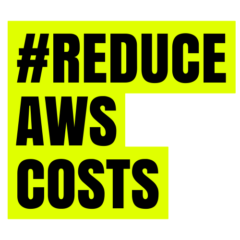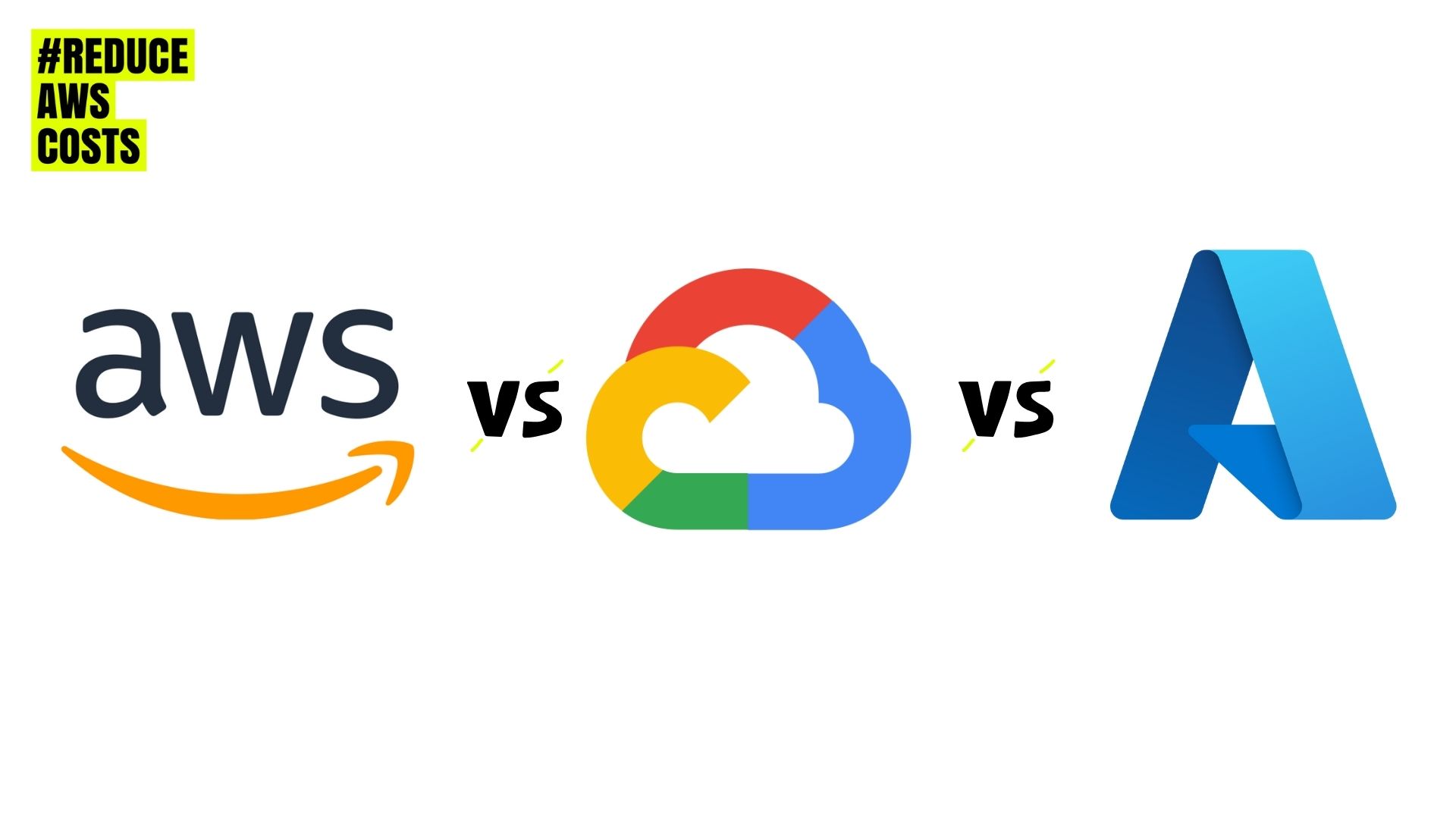In the dynamic realm of cloud computing, maintaining financial control is paramount. AWS Budgets emerges as a powerful tool, offering businesses the ability to proactively manage and optimize their AWS spending. This post aims to be your guide into the world of AWS Budgets, providing insights into its features, benefits, and how it empowers organizations to stay on top of their budgetary goals.
Understanding AWS Budgets
AWS Budgets is a sophisticated cost management tool designed to help you set, track, and manage your AWS spending. It goes beyond simple monitoring, providing a proactive approach to financial control by allowing users to define cost and usage thresholds and receive alerts when these thresholds are approached or exceeded.
Key Features and Benefits
Customized Budgets
- Tailor budgets to align with your organizational goals, whether by cost, usage, or both.
- Create budgets for specific AWS services, linked accounts, or cost and usage dimensions.
Real-Time Alerts
- Receive timely notifications when your actual or forecasted costs breach predefined thresholds.
- Stay informed about potential overruns, allowing for immediate action to prevent budgetary surprises.
Forecasting and Planning
- Leverage AWS Budgets to create accurate forecasts based on historical data.
- Use forecasting insights to plan and allocate resources effectively, optimizing your AWS spending.
Consolidated Views
- Gain a consolidated view of your budgetary performance across multiple AWS accounts.
- Facilitate holistic financial oversight for organizations with diverse cloud infrastructures.
Cost Anomaly Detection
- AWS Budgets can help detect unusual spending patterns or anomalies.
- Identify and investigate unexpected costs, ensuring financial transparency and accountability.
How to Set Up AWS Budgets
Access the AWS Budgets Console
- Log in to your AWS Management Console and navigate to the AWS Budgets service.
Create a New Budget
- Choose the type of budget (cost or usage) and specify the budget details.
- Define budget parameters such as the budget amount, timeframe, and applicable AWS services.
Configure Alerts
- Set up alert thresholds for actual and forecasted costs.
- Choose notification preferences, including email alerts and Amazon Simple Notification Service (SNS) integration.
Review and Activate
- Review your budget settings to ensure accuracy.
- Activate the budget to start receiving real-time alerts and stay in control of your AWS spending.
Conclusion: Empowering Financial Control with AWS Budgets
In conclusion, AWS Budgets is more than just a cost monitoring tool; it’s a proactive financial control mechanism that empowers organizations to navigate the complexities of AWS spending with confidence. By setting customized budgets, receiving real-time alerts, leveraging forecasting, and gaining consolidated views, businesses can ensure cost optimization and maintain financial resilience in the cloud. Embrace AWS Budgets as your strategic ally in achieving robust financial control within the AWS ecosystem.